|
|
|
|
If you need to secure additional licenses send an email request to licenses@unanet.com.
You can view your license information including the number of Licensed and Active users on your Admin Dashboard as in the following example:
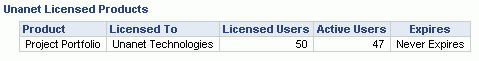
Do note that inactive users do not count against your active user limit, so be sure you have inactivated any accounts for users no longer using your system. Historical data for inactive users remains available in the system for reporting purposes.
You can help yourself avoid running out of licenses by using the Warn Within n Users of Limit (0 = No Warning) (unanet.license_check.warning_interval) property. With this property, you can activate a warning message that will appear on the dashboards of users having the Administrator role when the remaining available licensed user count reaches a specified threshold. By default, this warning is disabled. A setting of zero (0) indicates that no warning should be given.