|
|
|
|
The Unanet system retrieves and uses timestamp information from both your web-server front end machine as well as your back end database server machine. Administrators occasionally run into timestamp related issues, particularly related to day light savings time changes and aren't sure where to look to correct a time setting.
When troubleshooting timestamp related issues, you can first log into you Unanet system and go to the About page (upper right corner of the menu). In the “Unanet” section, you should see something like the following image. Make sure the date is correct in the “Current Date / Time” section. This will verify that the time that the Unanet servlet uses (from your front end web server) is correct.
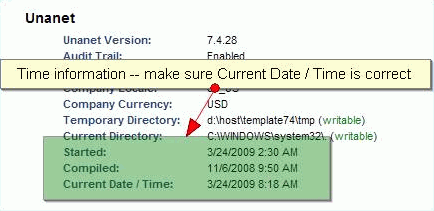
Next, you’ll need to log into your database using sqlplus or an equivalent sql client. Use the same Unanet login credentials that you have in your database.properties file on the Unanet server. Execute the following statement and note the time:
select to_char(sysdate, 'MM/DD/YYYY HH24:MI:SS') from dual;
You should see output similar to the following:
TO_CHAR(SYSDATE,'MM
-------------------
03/24/2009 08:17:39
This will allow you to confirm the date / time your database returns. If both of these are correct, contact Unanet Support and they can assist with additional investigation.
Note that there is one unanet property that is used in conjunction with the 'Allow Future Charges' timesheet validation: Use Server Time When Determining Future Charges (unatime.use_server_clock). By default, the user's PC clock is used to determine if a time entry is 'in the future'. When this property is enabled, the server clock is used instead.